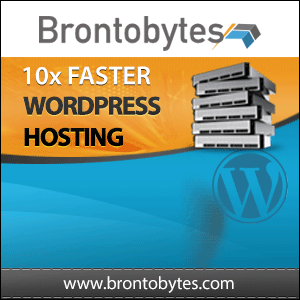Plugin Information

Do you have the need to present images on your WordPress website in the most stylish manner possible? If so, the WordPress Lightbox plugin is the appropriate tool to suit your needs.
Not only will you be able to display images in a beautiful overlay on top of the current content of the page, but you can quickly and easily create virtual image galleries on your pages by creating sets of images. When an image of a set is viewed, Next and Prev buttons are provided, together with the current position in the set.

How does it work?
Simply insert an image or a link into a WordPress post or page as you usually would. Then add rel="lightbox" to the link and make the HREF attribute the URL of the image. When the link is clicked, the image is displayed in a beautiful overlay with navigational buttons.
Additionally, you can link a set of images together and create a virtual image gallery by adding square/box brackets after "lightbox" and adding the same string for all images of a set inside those brackets. For example : rel="lightbox[myimageset]".

Some Assistance
Using the WordPress Lightbox JS plugin on its own is great but with the assistance of the WordPress Gallery Plus plugin, you can quickly insert galleries into your WordPress posts/pages with the beautiful overlay effect of the Lightbox plugin.
With the Gallery Plus plugin installed, you can configure it to use rel="lightbox" under Settings > Gallery Plus in WordPress. You can then upload images through the media uploader on posts/pages and use the [gallery] shortcode to output your gallery.
Plugin Features
- Top & Bottom Detail Bar
- Close Button(s)
- Prev & Next Button(s)
- Image Overlay
- Custom Image Captions
- Keyboard Shortcuts
Plugin Screenshots
Plugin Showcases
Plugin Support
Demonstration
- User/client side
- Administration panel
(log in with username/password demo)